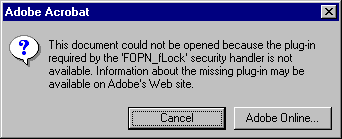
If you are trying to open a document protected with FOPP security, and receive the following message from Acrobat:
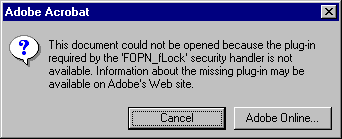
You can download the plug-in here.
Once you download the plug-in installer, execute the file foClientInstaller.exe, then attempt to open your document again.
Download the FileOpen plug-in installer now (Windows only)